Changelog
Follow up on the latest improvements and updates.
RSS
We have received some feedbacks and found errors to correct on the web. These are some of them that I bring to your attention.
Correctly cancel a booking:
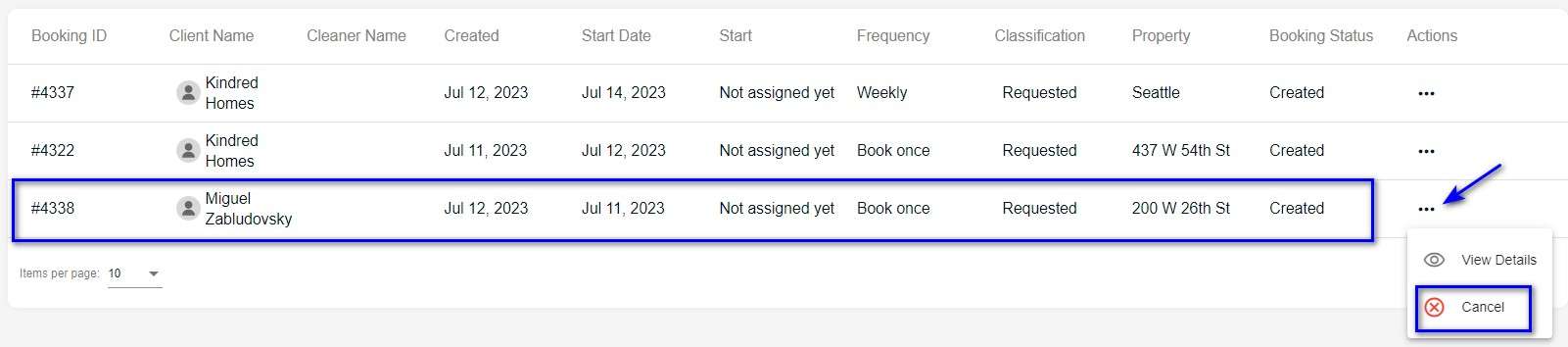
Correctly list the options when deleting a booking:
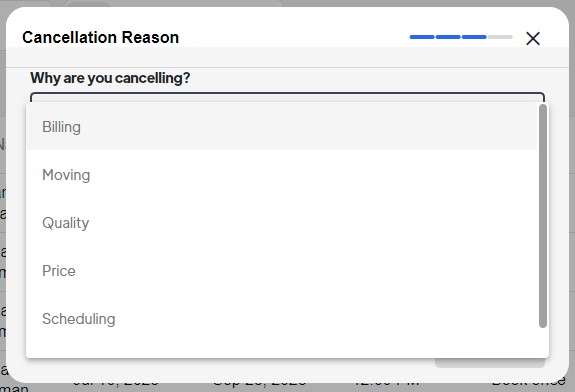
Correctly delete a team member:
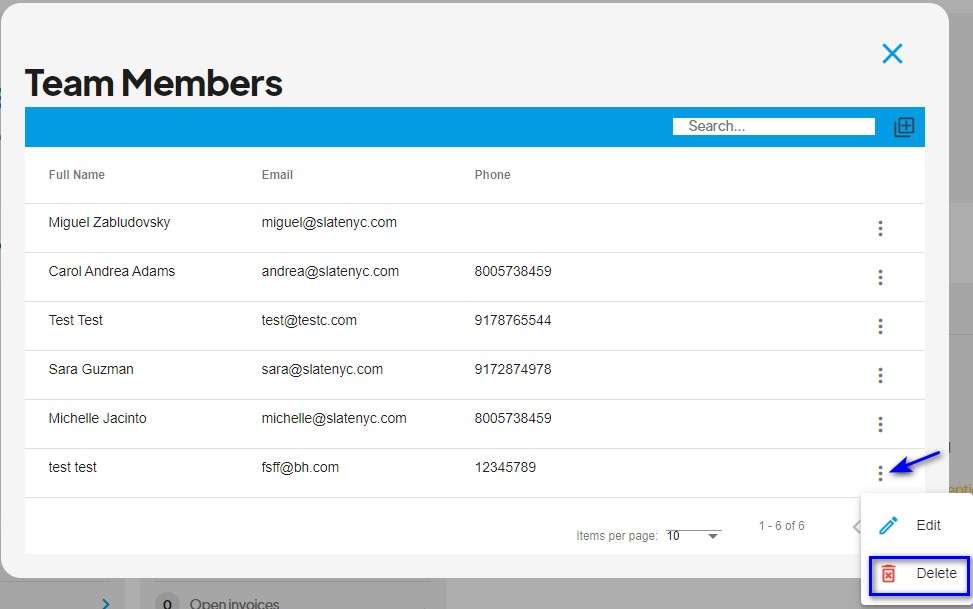
Correctly display the frequency when adding an automation:
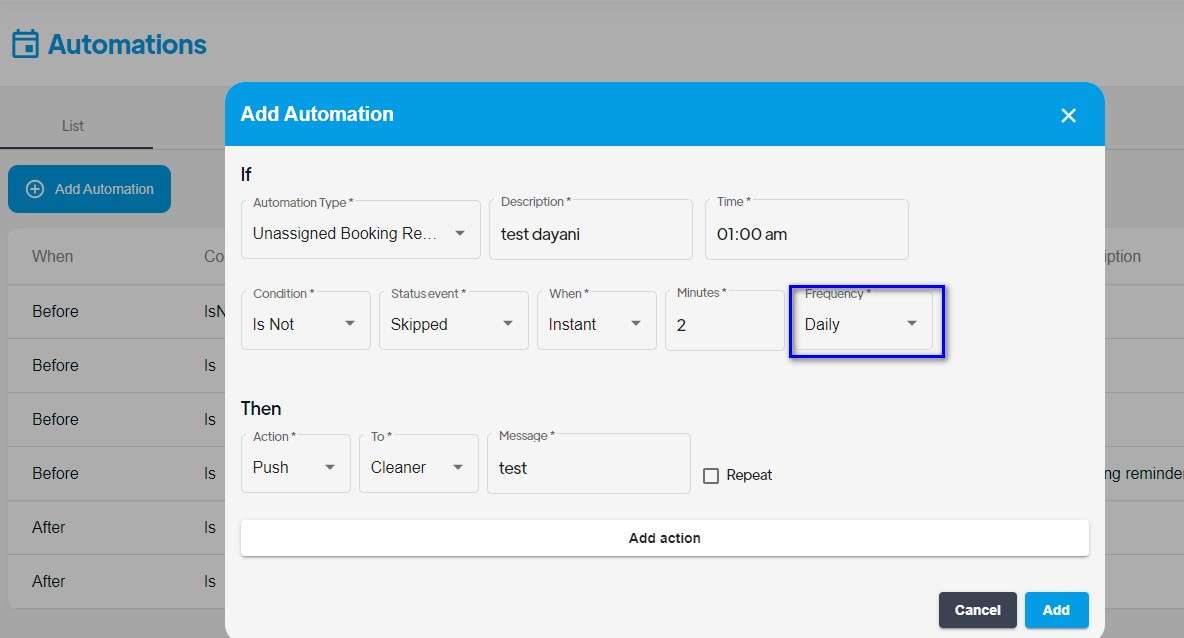
Laundry, KeyCafe and number of bathrooms and bedrooms fields have been added to the Edit Property view:
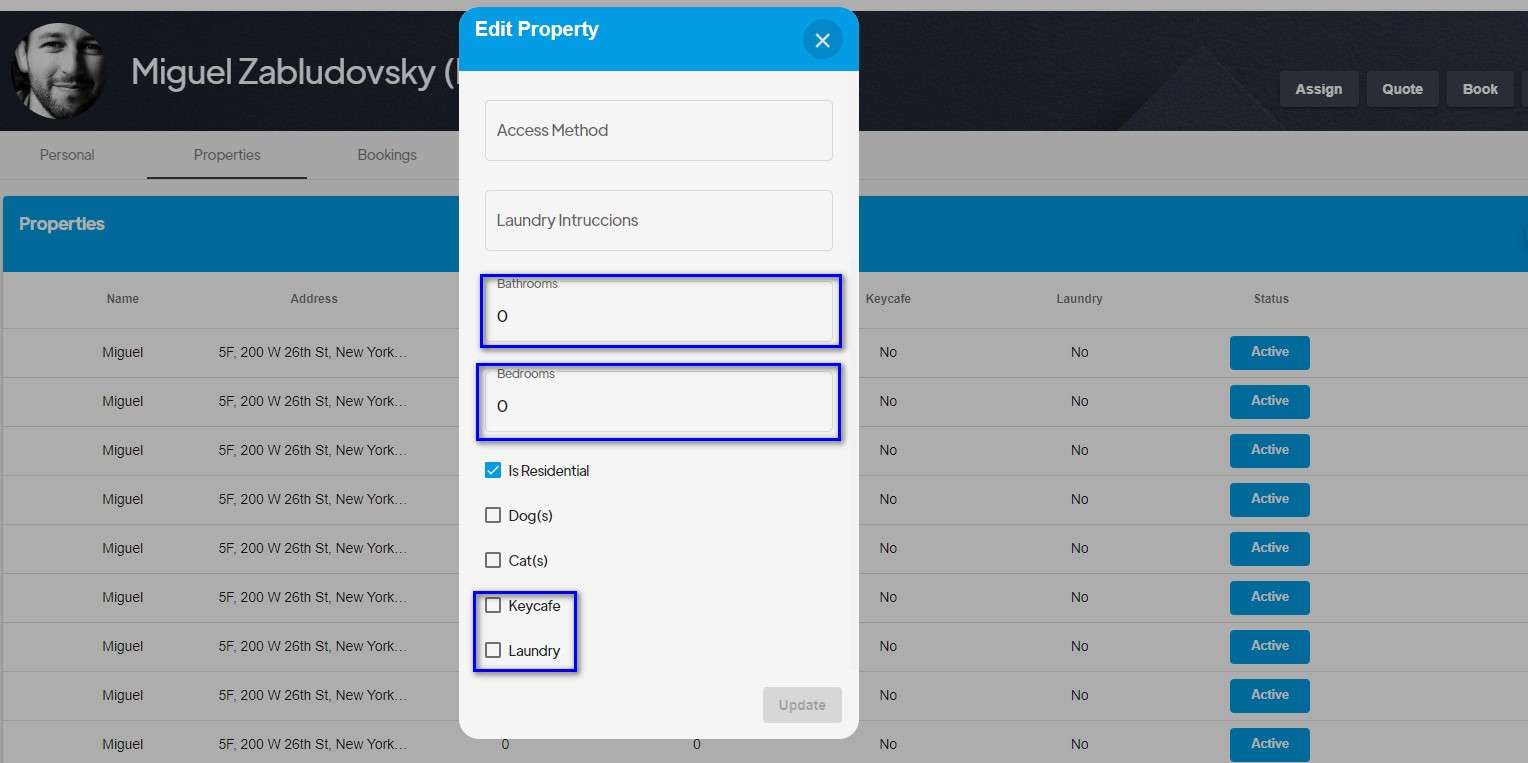
A new page has been added to the web to manage the automations that are used daily to issue notices of various types to customers and cleaners. These functionalities are shown below:
List automations:
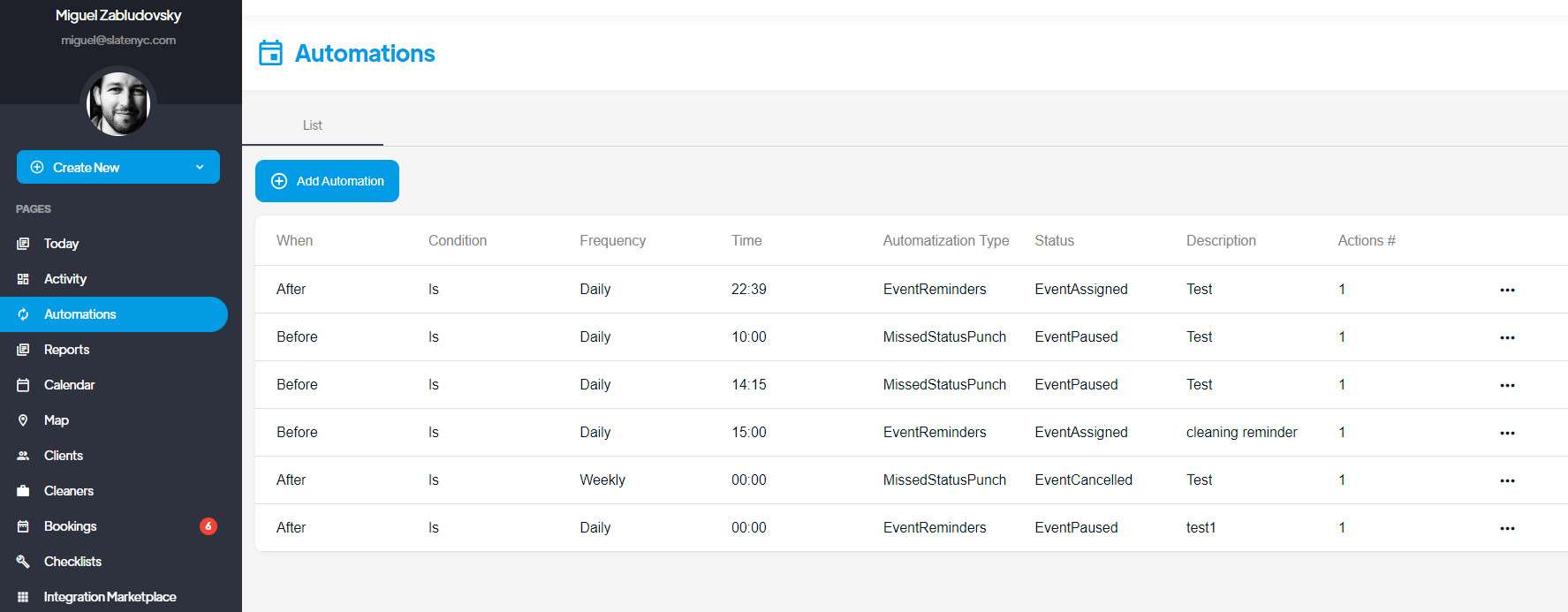
Add automation:
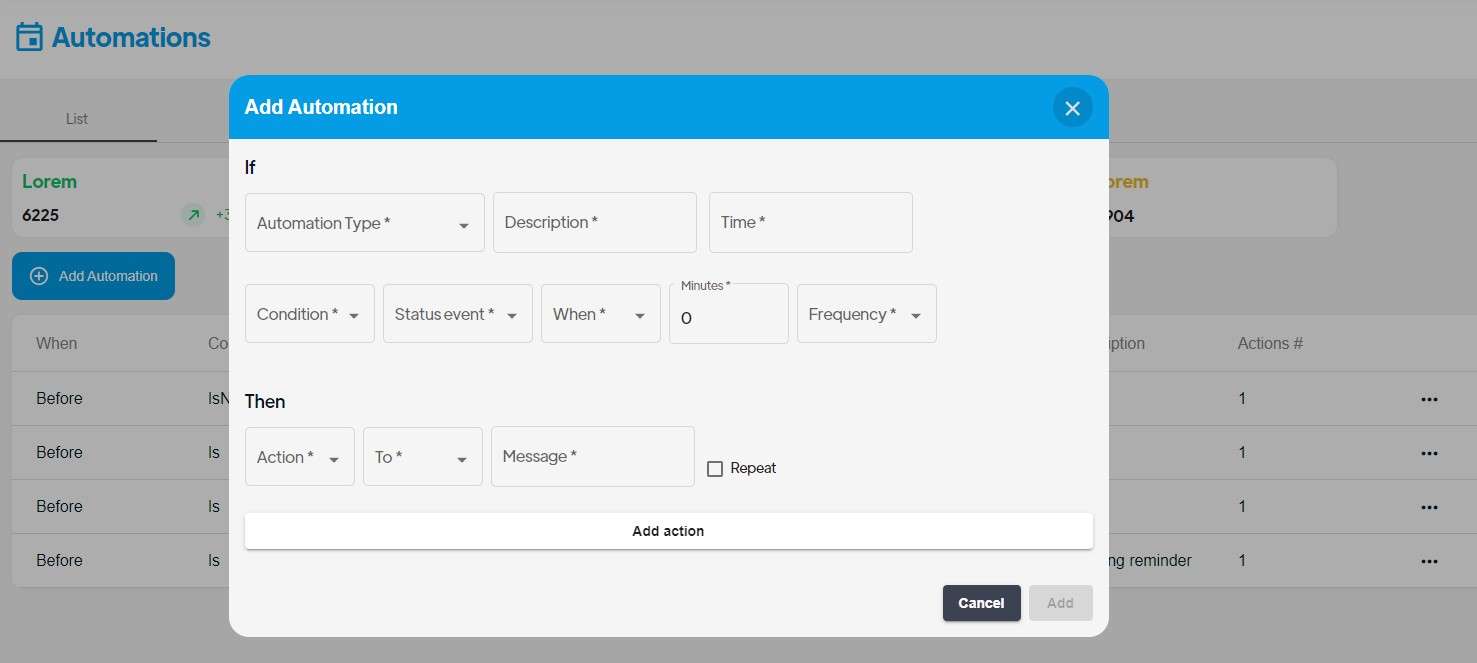
Remove automation:
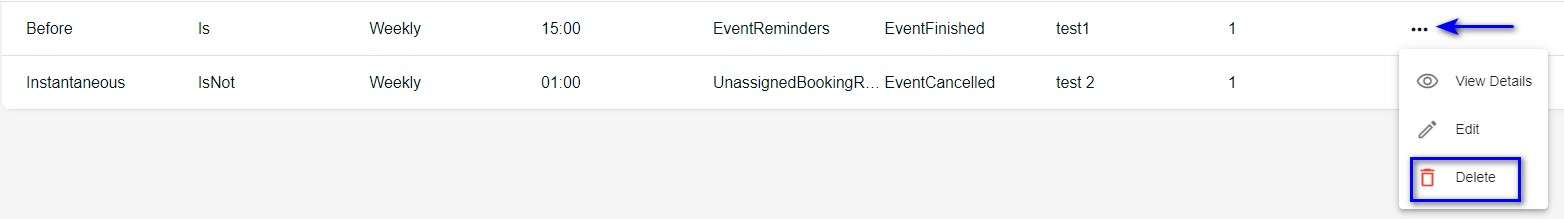
View details of added automations:
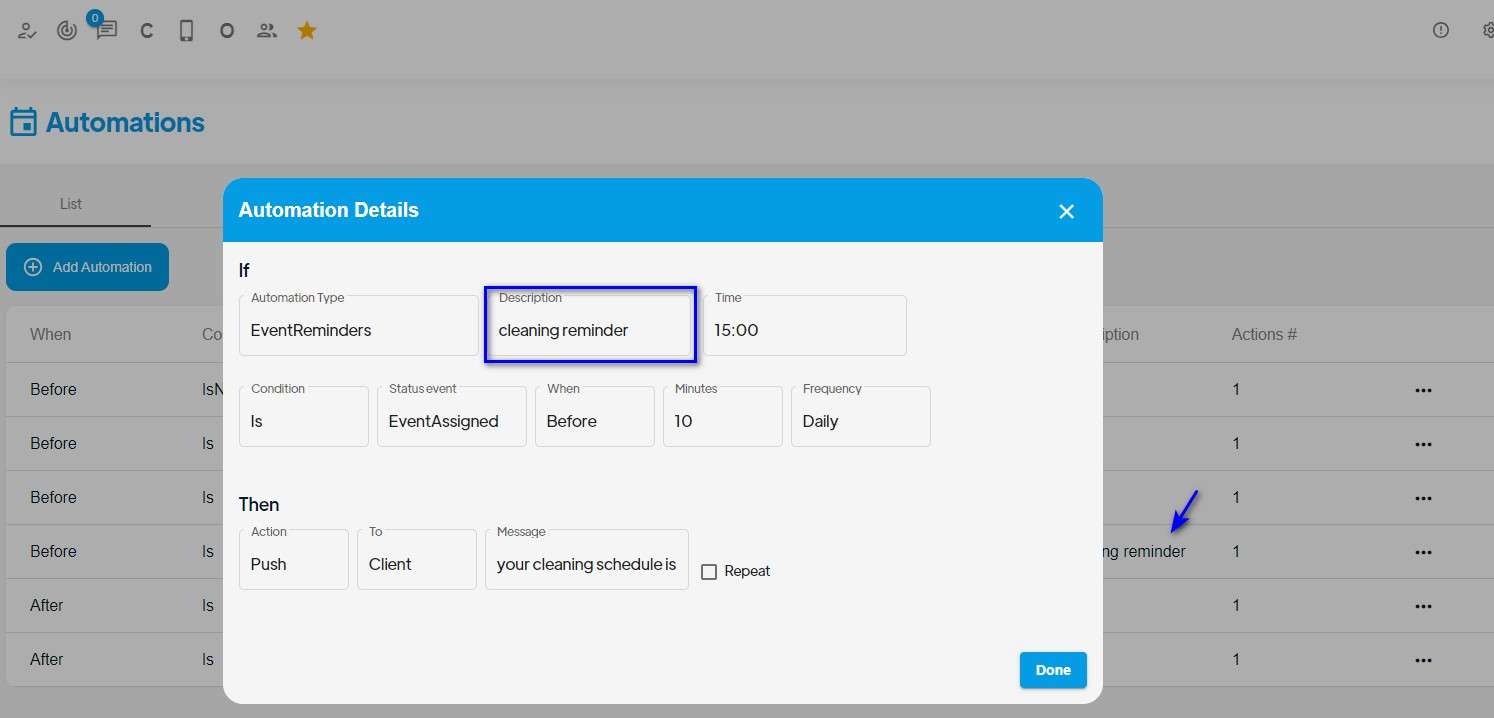
Modify Automation:
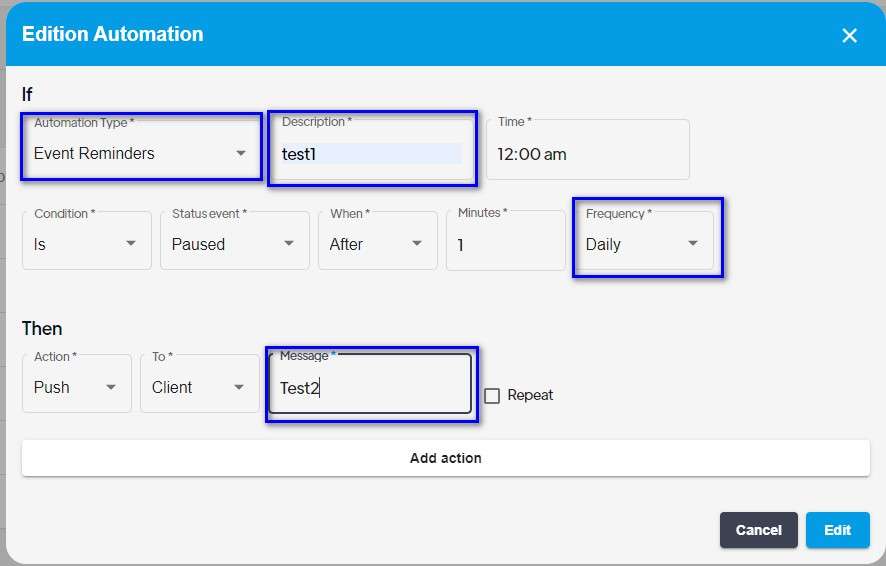
Added warning message for the tenant if the Start or Finish options of any cleaner are pressed if they do not match their location with the corresponding property:
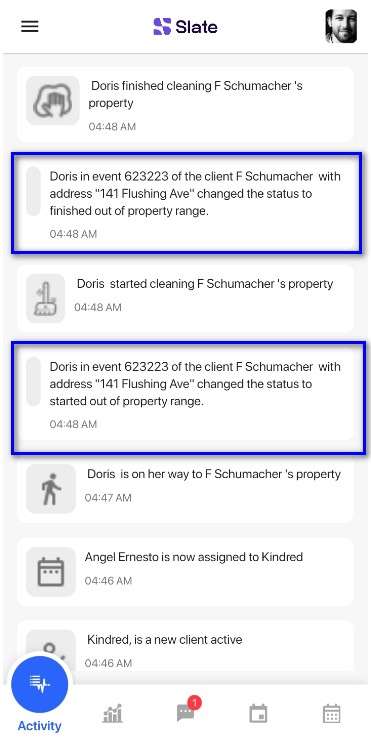
Added support for the Jobs view of the cleaners account taking into account the Locations added from the web:
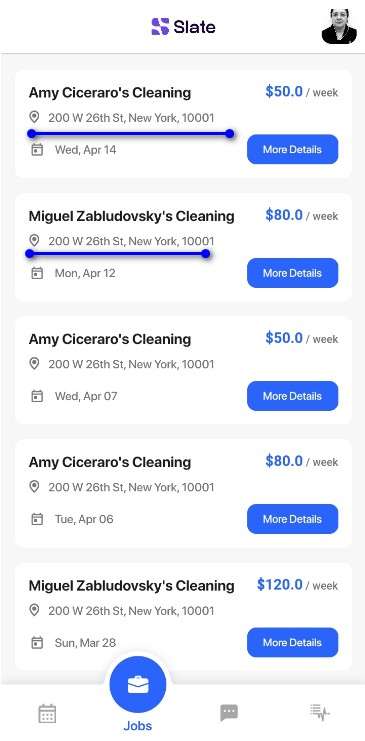
fixed
Mobile App
Bugs fixed in the app
After making changes in the app it can happen that bugs or regressions appear. Here are some of these bugs already fixed in the last 15 days and are already deployed:
Correction of icons: It happened that when accessing from the Metrics view with the tenant account, the icons were not displayed correctly in the Chat and Calendar Views. This is now resolved.
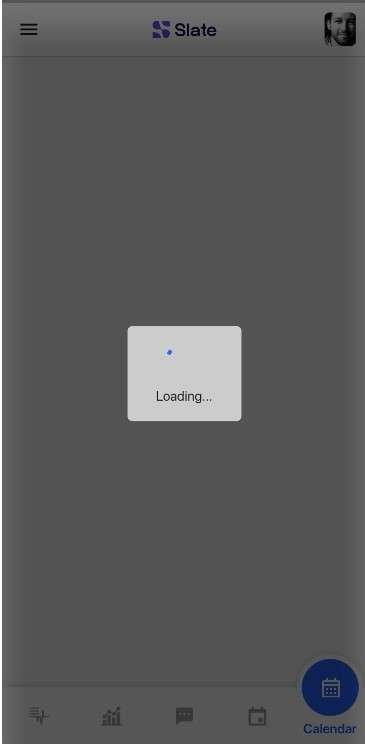
Show message informing if the location is disabled at the end of an event:
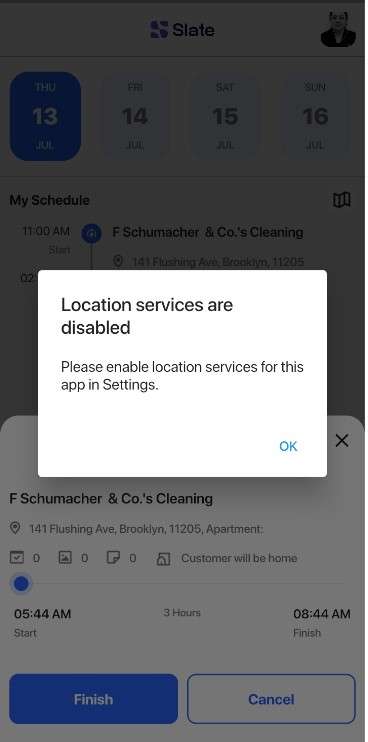
Fixed bugs when Pausing or Deleting Bookings:
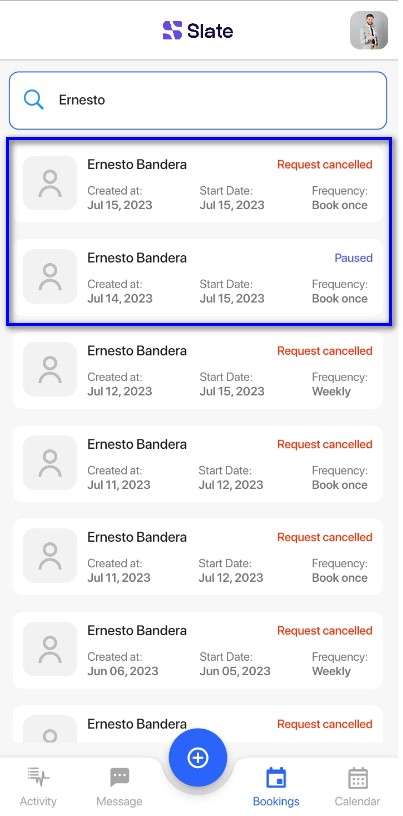
new
Mobile App
A new validation is added to the app
As part of the quality control that is necessary in all businesses, a new validation is added to control the location from where the Start and Finish options are checked using the location of the device:
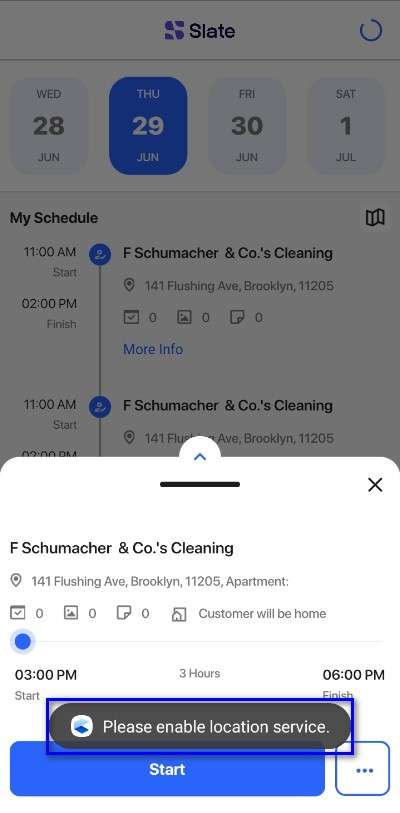
fixed
Mobile App
Fixed bugs in the app
The Expiry Date field in the Add Credit Card view now shows the correct format:
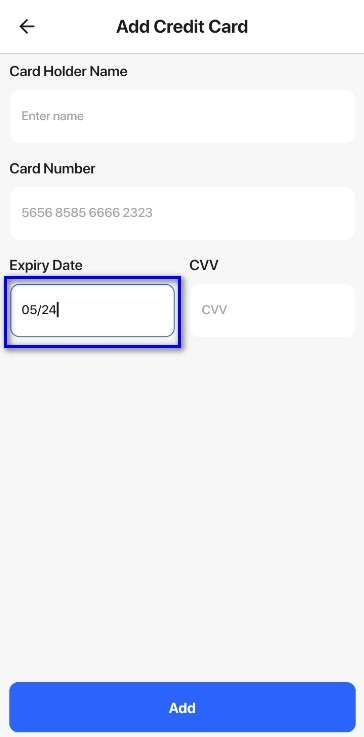
The filter of the Clients view from the user tenant now shows correctly the statuses and works perfectly:
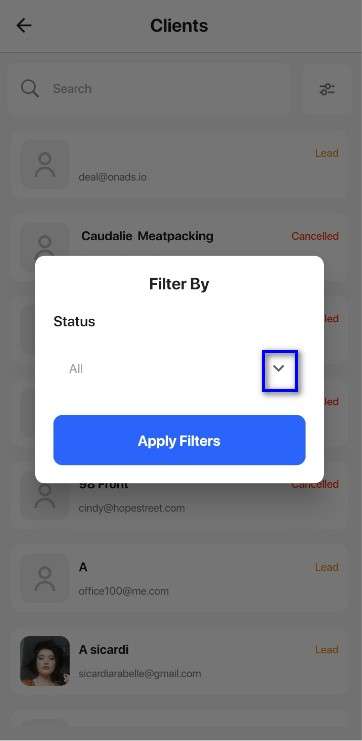
Likewise, the filter of the Cleaners view shows the statuses and works correctly:
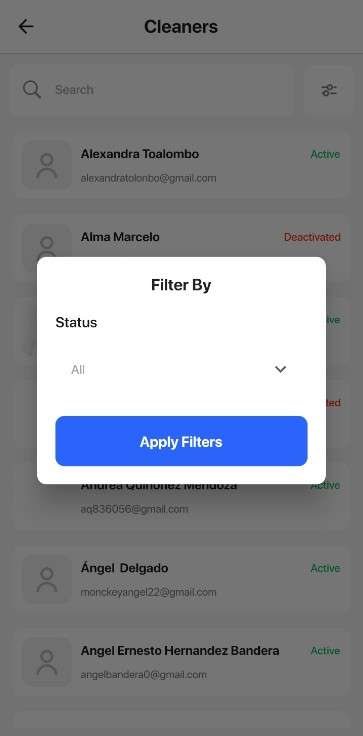
From the Metricas view, for the user tenant, it was not possible to access the Calendar and Chat sections. This is now working:
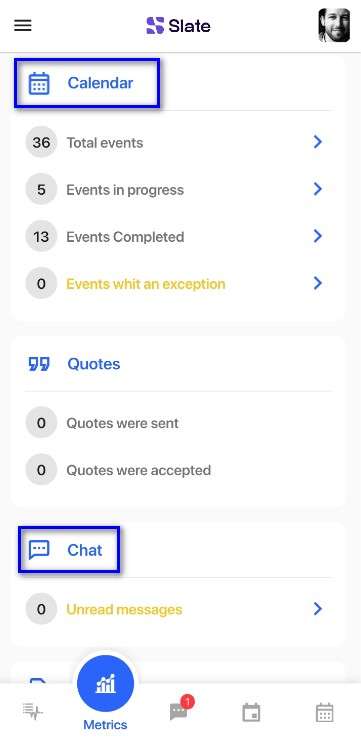
The view to create a new customer was not displayed:
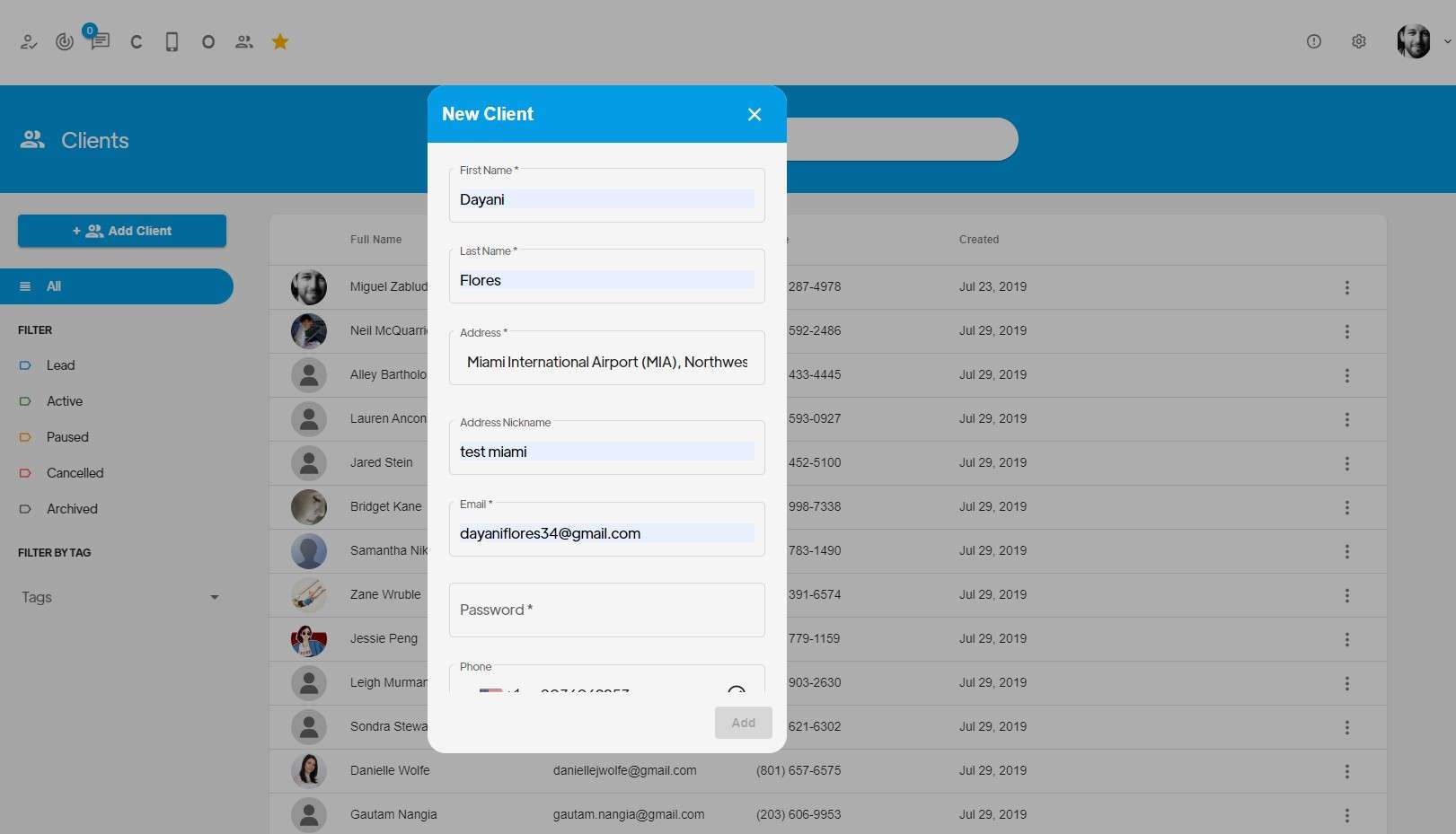
The Paused option for the booking was not working correctly, so not only it was corrected but also the option was removed from the menu if the booking was already paused:
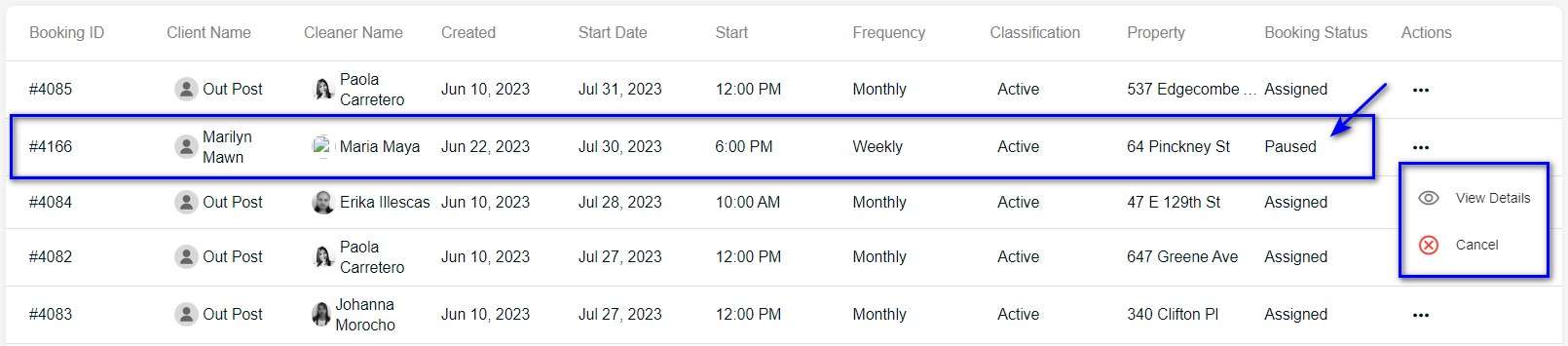
New fields have been added to the Add booking view so that when selecting a type of service, the KeyCafe, Laundry or Additional Bedrooms or Bathrooms options are enabled:
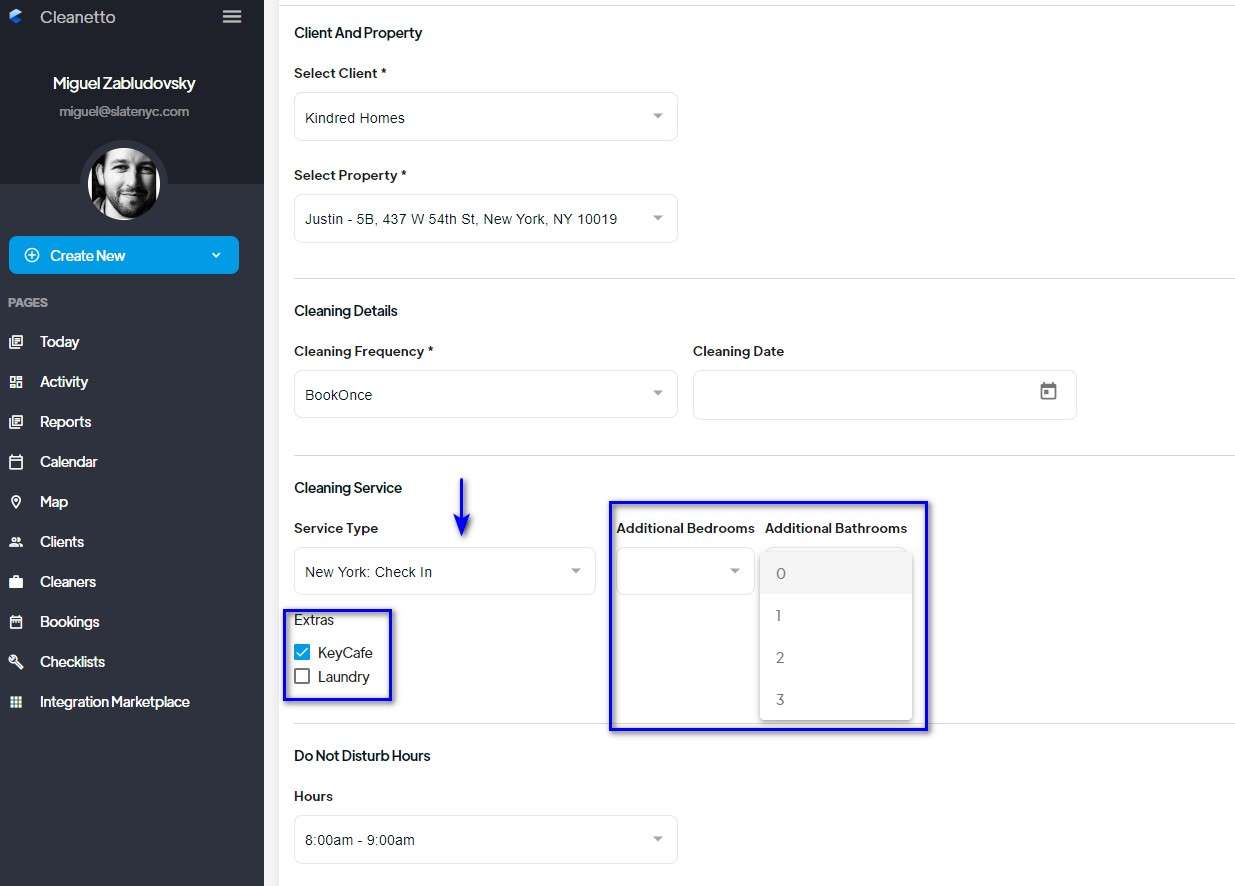
improved
Improved apk views
When receiving notifications of cleaners work it is possible, from the notification itself, to access the booking in question:
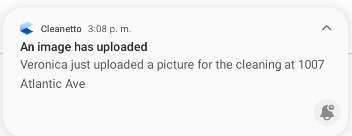
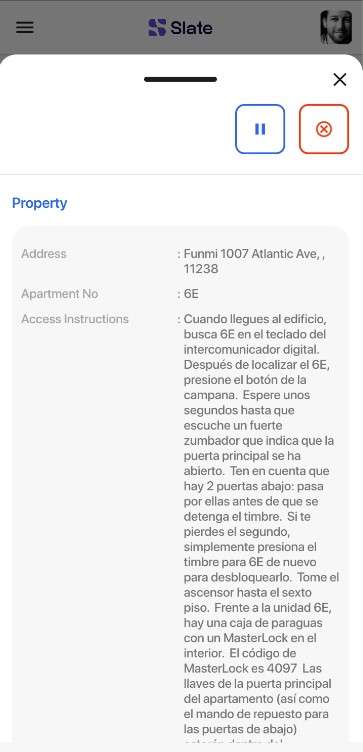
Added by default the number of 1 bathrooms and room to the Add Property view:
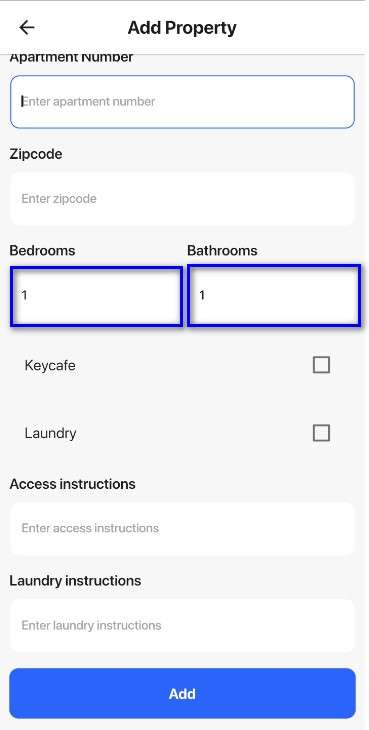
It is now possible to check the Finish option from the cleaners account:
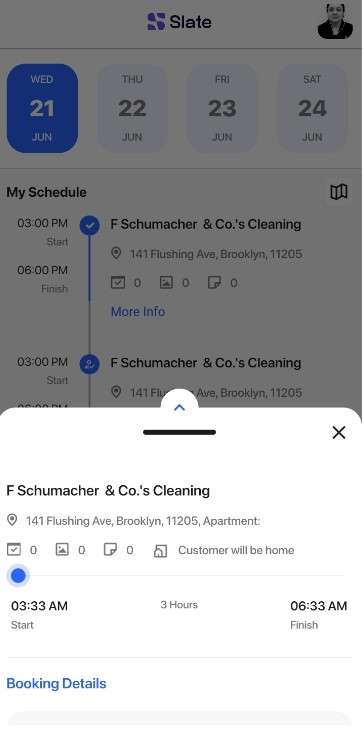
Enabled filter for date range from Calendar view:
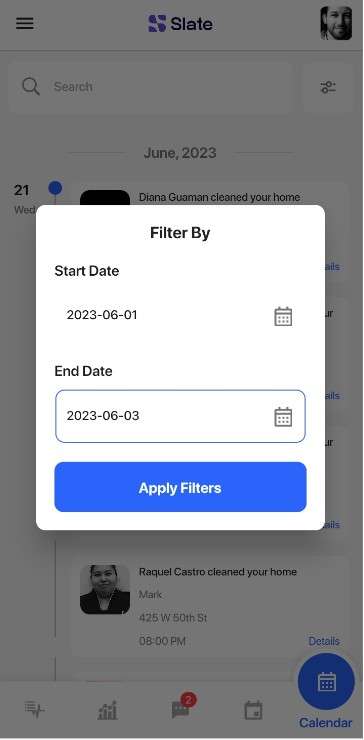
Load More
→